Hear ye, hear ye! I have such an amazing tip for you guys! I was talking to Dante about how amazing it would be to swap faces into some pictures that show exactly what you need dor your character, e.g. Jules in the desert or one of him as a quidditch player. Or when you see this amazing face, but it doesn't have enough photos.... I thought that now with AI there must be some easy solution for this, and there is! While looking for options, I found this tutorial video which showed me that you can use Discord to very easily swap faces! It really is a gamechanger. I cannot stress enough how easy it is with this tool to swap the faces and get the exact pictures that you like.
Example of Merida (lovely character by Dante):


Like, how amazing does that look, it even copies the expression! And now you can do it too! At the end of this thread I have embedded the video, but I have also witten the steps out below:
I wish you a lot of fun with creating new images for you characters! If you have any questions, please let me know .
.
Oh, and note the following two points:
And now for some more examples of the endless possibilities!
Original picture:

Jules in the Egyptian desert:

Original picture:

Jules as a quidditch player:

Original picture:

Jules in the desert:

Original picture:

Fancy Jules in the desert:

Dante also gave it a go to find better pictures of Merida with her signature red hair:
Original picture:

Merida with red hair:

Check the video with the tutorial:
Example of Merida (lovely character by Dante):


Like, how amazing does that look, it even copies the expression! And now you can do it too! At the end of this thread I have embedded the video, but I have also witten the steps out below:
- Add a new server and call it something you like, e.g. "Faceswap" (+ icon on the left > Create my own > For me and my friends > Fill in server name > Create)
- Invite the Insightface bot to the server via this link
- Use the command "/saveid" command to register your identity name and feature. I use my characters name as the registered name, but it can be any alphabets or numbers up to 10 characters long. If everything goes well, the bot will tell you that the save was successful.

- Use the command "/swapid" to swap the face of your character into another picture. You do this by typing the id after idname and uploading the picture you want the face swapped in:

- Hit enter to complete! If you've done everything correctly, the bot will confirm that you sent the command and then generate the new image! It's that easy!

- Another way to swap the faces when you have already saved the id and it is set as the default, is to simply upload the image you want the face swapped in, right click on the image, go to apps and click on INSwapper. Then the bot will confirm the command and create the new image!

I wish you a lot of fun with creating new images for you characters! If you have any questions, please let me know
 .
. Oh, and note the following two points:
- For the best results, a front-view, high quality, no glasses and no heavy bangs photo to set the ID is prefered.
- Each Discord account has 50 credits per day. A swap is 3 credits, so this means you have 16 swaps per day. Choose wisely.

- Check this link if you want to read more about the bot
And now for some more examples of the endless possibilities!
Original picture:

Jules in the Egyptian desert:

Original picture:

Jules as a quidditch player:

Original picture:

Jules in the desert:

Original picture:

Fancy Jules in the desert:

Dante also gave it a go to find better pictures of Merida with her signature red hair:
Original picture:

Merida with red hair:

Check the video with the tutorial:












![[Image: dd5b84c5448875f8b2299af3c72834d7_ins.jpg...height=528]](https://media.discordapp.net/attachments/1135885498397773827/1135893265154068520/dd5b84c5448875f8b2299af3c72834d7_ins.jpg?width=353&height=528)
![[Image: 37907159df05dbc1053537326c498d14_ins.jpg...height=528]](https://media.discordapp.net/attachments/1135885498397773827/1135893944362881024/37907159df05dbc1053537326c498d14_ins.jpg?width=378&height=528)
![[Image: bd0c4900eea190b6ab4b3fa6d6cff3f4_ins.jpg...height=528]](https://media.discordapp.net/attachments/1135885498397773827/1135893538916286535/bd0c4900eea190b6ab4b3fa6d6cff3f4_ins.jpg?width=340&height=528)
![[Image: 4409cba52f339a5e5f22cfe9b95244b5_ins.jpg...height=527]](https://media.discordapp.net/attachments/1135885498397773827/1135891165821022208/4409cba52f339a5e5f22cfe9b95244b5_ins.jpg?width=365&height=527)
![[Image: 943190f0111f21adc8c0e2bcc54d391a_ins.jpg...height=528]](https://media.discordapp.net/attachments/1135885498397773827/1135893101454573568/943190f0111f21adc8c0e2bcc54d391a_ins.jpg?width=371&height=528)

![[Image: ioaejGQ.gif]](https://i.imgur.com/ioaejGQ.gif)
![[Image: mN5EK9Y.png]](https://i.imgur.com/mN5EK9Y.png)
![[Image: PLsWuHQ.jpg]](https://i.imgur.com/PLsWuHQ.jpg)
![[Image: 7SOGtuk.jpg]](https://i.imgur.com/7SOGtuk.jpg)
![[Image: acNvieT.jpg]](https://i.imgur.com/acNvieT.jpg)
![[Image: Victorian.jpg]](https://i.postimg.cc/wjF3Bq33/Victorian.jpg)
![[Image: Victorian.jpg]](https://i.postimg.cc/hvgqxm5n/Victorian.jpg)
![[Image: Victorian.jpg]](https://i.postimg.cc/BZ7wFyw6/Victorian.jpg)
![[Image: Signature-2.jpg]](https://i.postimg.cc/8zfRTBCD/Signature-2.jpg)










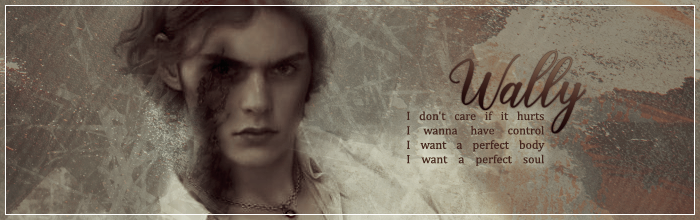

![[Image: IMG-1987-ins.jpg]](https://i.postimg.cc/R0Mq8PsP/IMG-1987-ins.jpg)
![[Image: elisesig.png]](https://i.postimg.cc/kgLYRV5L/elisesig.png)




![[Image: axFsLGd.jpeg]](https://i.imgur.com/axFsLGd.jpeg)