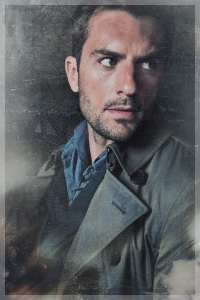Edited version of the ^ appearance gif there, with responsive sizing: (shove this at the top or bottom of your appearance section)
Ben's profile has an example, feel free to edit however you like!
(This works for gifs that are at least 280px wide - if you use something smaller it may make it grainy so play around with your max-width)

MJ made this <3
Code:
<div style="max-width:18rem; height:auto; border: 5px solid #COLOR; overflow:hidden; float:right;"><img src="GIF LINK" style="position:relative; left: 0px; height:auto; width:100%;"></div>Ben's profile has an example, feel free to edit however you like!
(This works for gifs that are at least 280px wide - if you use something smaller it may make it grainy so play around with your max-width)

MJ made this <3